All the Information your Team needs with Easy Access
For your team to remain error-free and aligned, all project info must be easily accessible and in line with each stage and responsible employee.
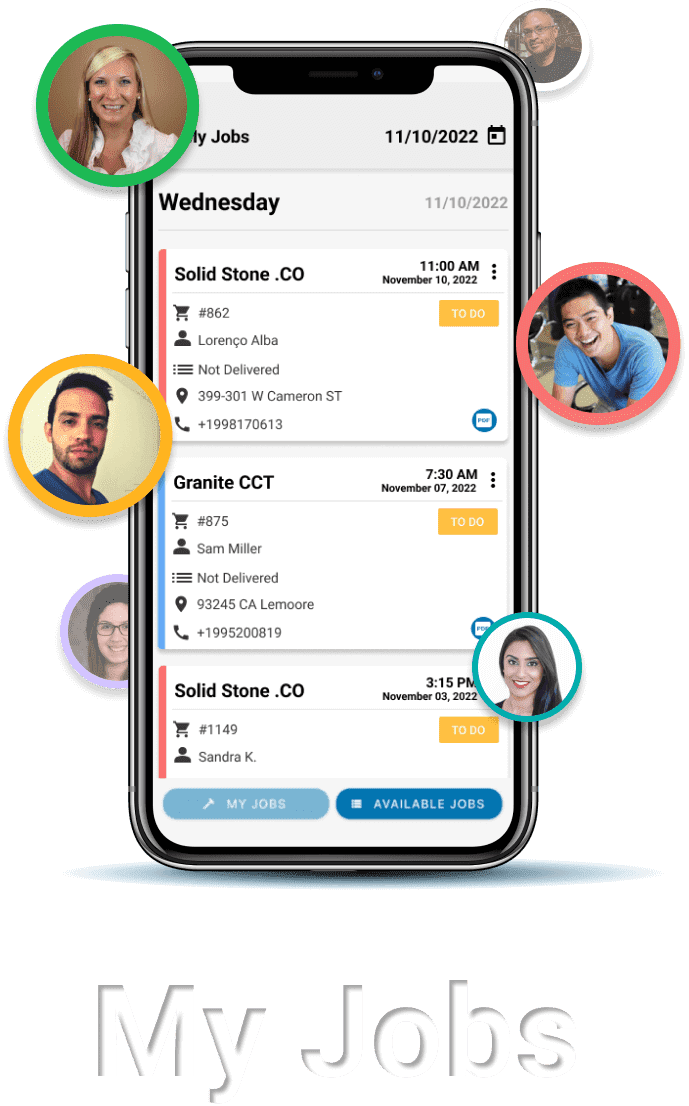
All your employees have an exclusive page with all tasks attached to it, so they can find and reference the information they need for work.
Available Jobs
On this page your employees find all Available Jobs, and then they can pick up a task for themselves.
Inside the Cards, employees can find info like photos from the area, the slab to be used in the project, client address and more.

Forget about carrying folders and paper around. Your Team can access all the info on the project straight from the App.
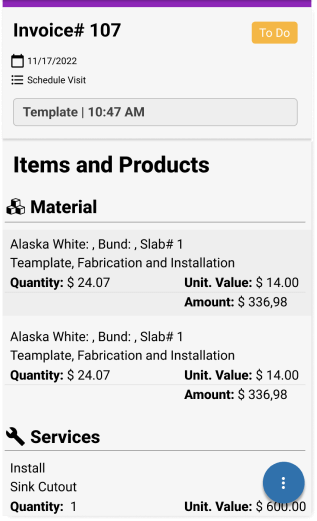
Always Connected
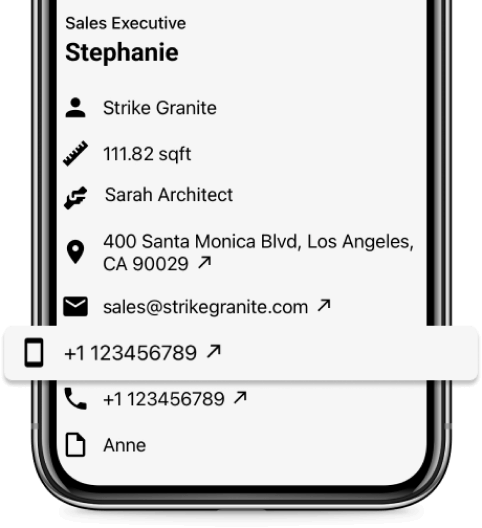

On this page, employees find detailed Customer Info, including phone number. No need to have a contacts list. Call the client with only one click straight from the App.
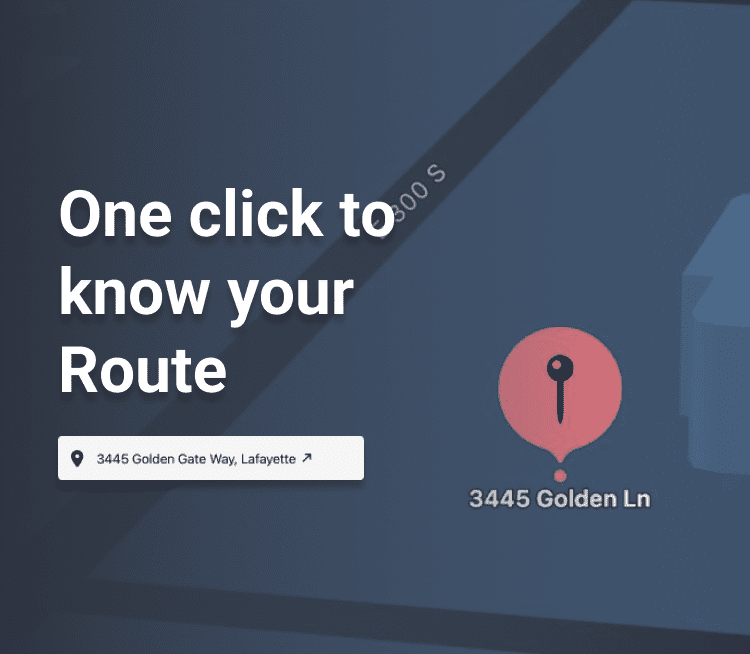
Upload Files
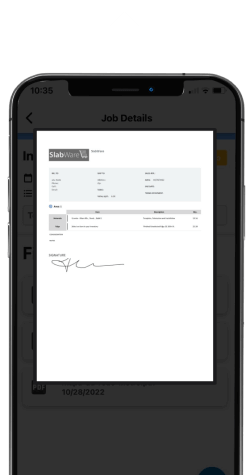
You and your Team can access the Notifications page both on the App and Back-End system, and get informed about each new action and changes.
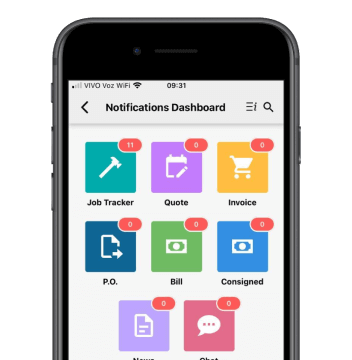
Job Status
The Job Status helps your team stay on the same page with tasks, however long they take. When the task is finished, employees can set it as Done or Cancel it if there's a problem completing it. All of that with their own phones.

Take a Picture of the Beautiful Work
Employees can take before and after photos of each finished job, and attach them to the project.
Upload these photos to your SlabWare Website in the JOB GALLERY, and get more customers.
Learn more →

Youtube Channel
On our YouTube channel, we show you how to use our features and share tips on making your workflow with SlabWare easier.
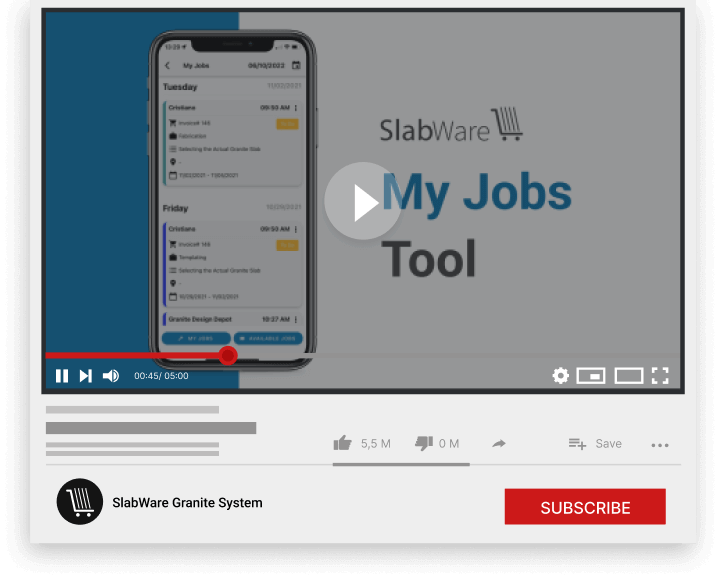
Check it Out
The customer can sign online with the Digital Signature feature.
Attach the signed document to Quotes and Invoices and also share by email.
The customer signature is important to avoid future misunderstandings.