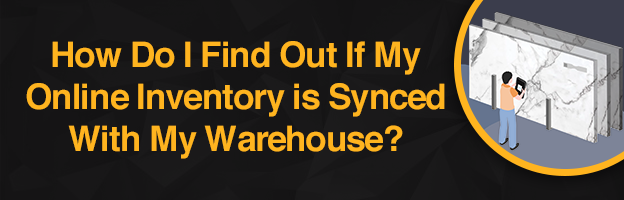
Date: 12/03/2020
How do I find out if my online inventory is synced with my warehouse
Are you afraid that your online inventory and actual slab or bundle stock aren’t in sync? SlabWare’s Inventory Check feature makes this easy to verify!
With Inventory Check you’ll be able verify and confirm that your inventory is up to date. This feature allows you to scan the labels QR code and see that your physical and SlabWare inventories are aligned.
Before you start you’ll need to make sure every slab has a label with QR code. You can learn all about labels and how you can print them here.
Zebra printer GC420T – What is it, types of labels and where to buy
https://slabware.com/PostDetalhe.aspx?idp=n8II8KYvICQaxAB0Wj5U/g==
How set up your Zebra printer
https://slabware.com/PostDetalhe.aspx?idp=/CigdBenOa0loh1Uj3HoUQ==
QRcode Reading
https://slabware.com/PostDetalhe.aspx?idp=4ilp+vkIJhHT2wmYGnZh5Q==
Let’s see how it works!
Step 1
First you’ll need to go to your backend and click on Inventory, then Inventory Check.
.png)
Step 2
After that you’ll need to start the checking process by clicking on “Track Inventory”.
.png)
Step 3
Next, open the SlabWare app on your mobile device. On the sidebar, click the “Inventory Check” button to be taken to this feature.
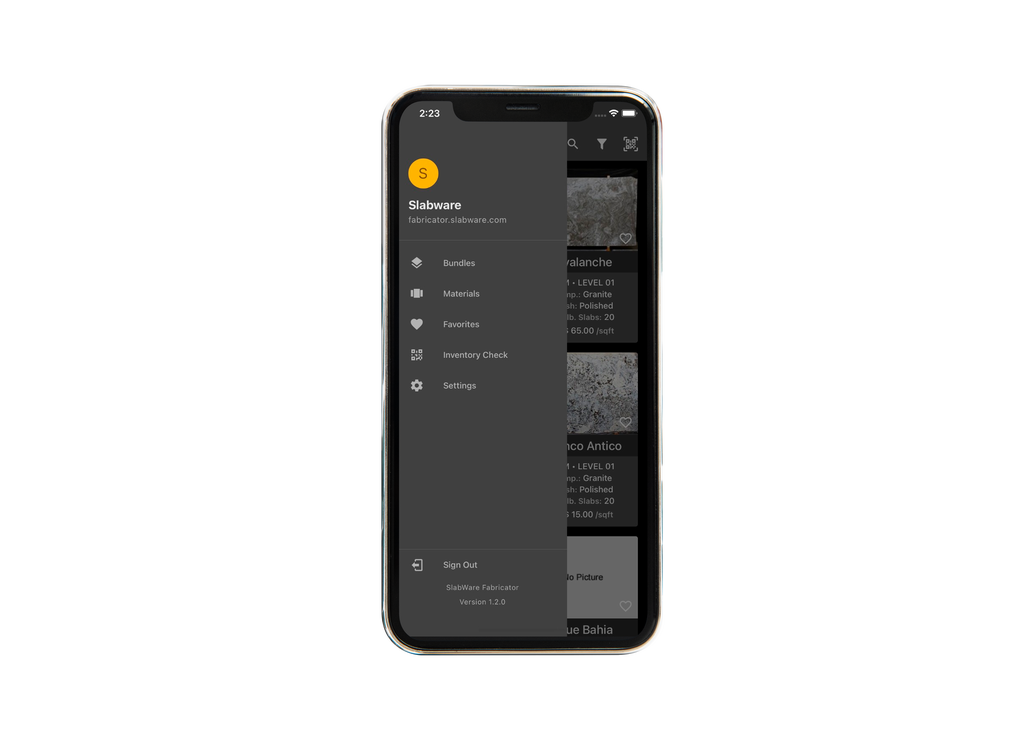
Step 4
Head into your warehouse or yard and locate the slab you wish to check. Scan the QR code on the slab to find it in your SlabWare inventory.
See how it works here: https://youtu.be/VftZaw1Ot6E
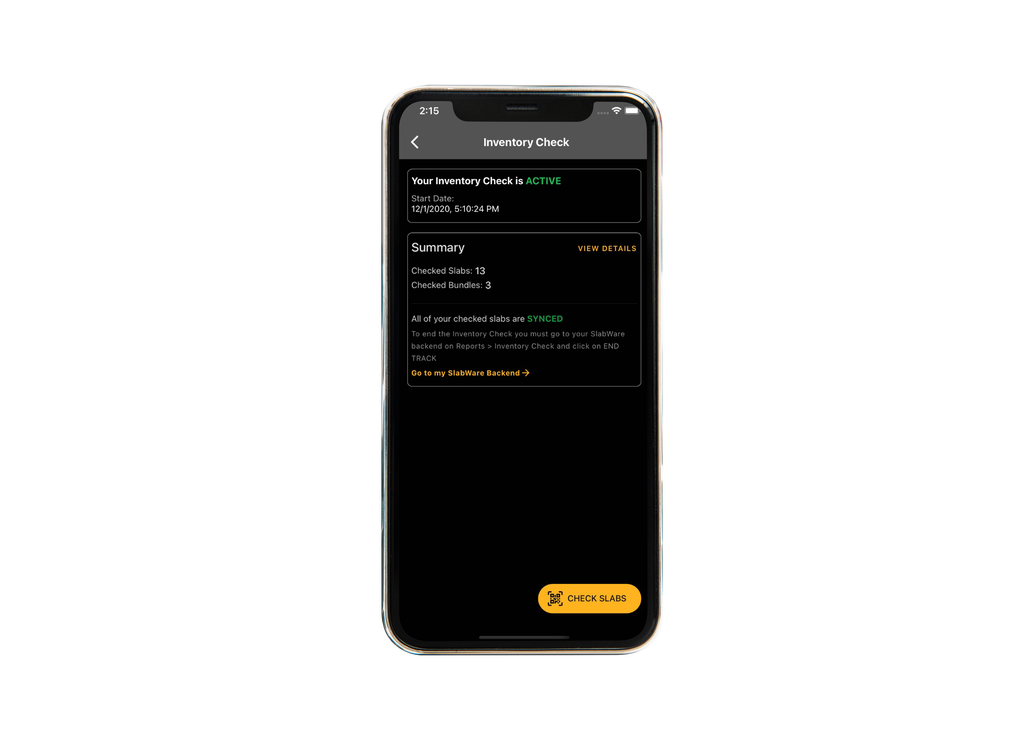
Step 5
Scanning the QR code brings up all the information about that slab or bundle. All you need to do now is verify that the information matches your physical inventory and, if it does, simply check as done! If anything happens to be incorrect it’s simple to set as “Wrong” or update the information right there.
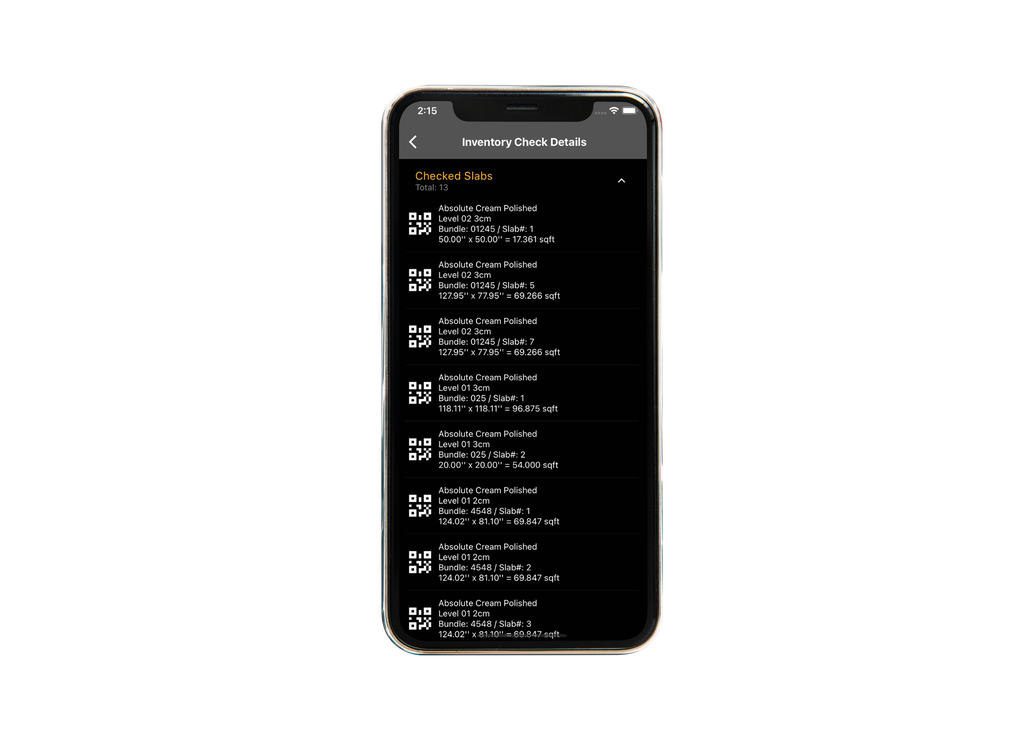 Once you’ve finished verifying all your materials you have to go back to your backend and click “End Track”.
Once you’ve finished verifying all your materials you have to go back to your backend and click “End Track”.
.png) You can export a excel with this information if you want.
You can export a excel with this information if you want.
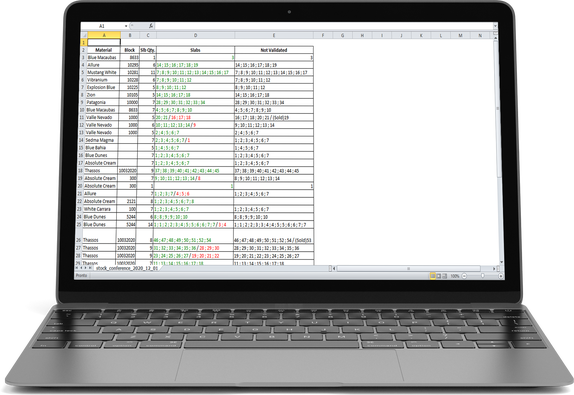 This new SlabWare feature lets you be confident that all your inventory information is correct – and it’s so easy to use!
This new SlabWare feature lets you be confident that all your inventory information is correct – and it’s so easy to use!
Click here for a 30-day free trial to see how SlabWare can help you:
- https://slabware.com/FreeTrial.aspx
If you want to download our app just click here:
- https://slabware.com/PostDetalhe.aspx?idp=AKF3qGRMKTFKSjCf4wngmA==
SlabWare – Make It Easy