
Date: 01/16/2023
JOB GALLERY: Your Countertops Portfolio
How do you showcase your work to current and potential clients? Have you ever thought of having an online portfolio?
People are used to seeing artistic portfolios, from professionals such as photographers, architects, designers, etc. However, professionals from different areas could benefit a lot from having portfolios, especially digital ones.
There are great platforms out there, such as LinkedIn, Instagram, Pinterest, Facebook pages, etc. But do you know what's even better? A personal website to tell the world who you are and what you do best.
Digital portfolios spread your name, generate credibility, and make you stand out from the competition. They help you create a consistent brand, show your work and personality, and build your business identity.
So, why not have a page to display installed Countertop projects?
Click here to read about the benefits an online portfolio may bring to Countertop Fabrication companies.
At SlabWare, clients have not only the best business management software in the stone industry but also a customizable website to showcase their products and services to clients, at no extra cost.
The website counts with a section called Job Gallery, your Countertop projects portfolio. And it's easier to configure and use than you imagine.
Follow the step-by-step below.
1. Take photos
The first step is to take detailed pictures after installing the countertops. Employees can use a smartphone and take photos straight from the SlabWare app. They can be saved directly within that project Order or on the phone's gallery.
2. Enter information
On your Back-End system, access the Settings under the Settings menu and click on Job Gallery.
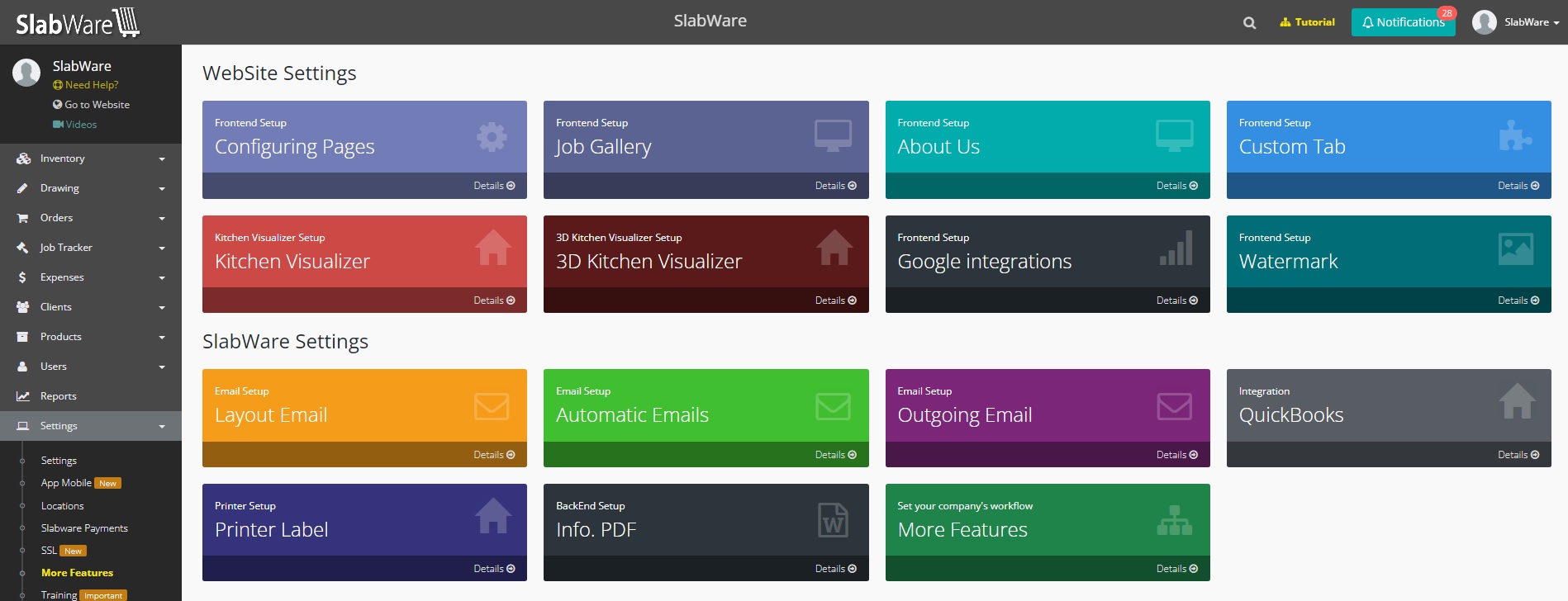
On the up-right corner, click the 'New' green button, and enter any information you want about a specific Countertop project, including the title and description.
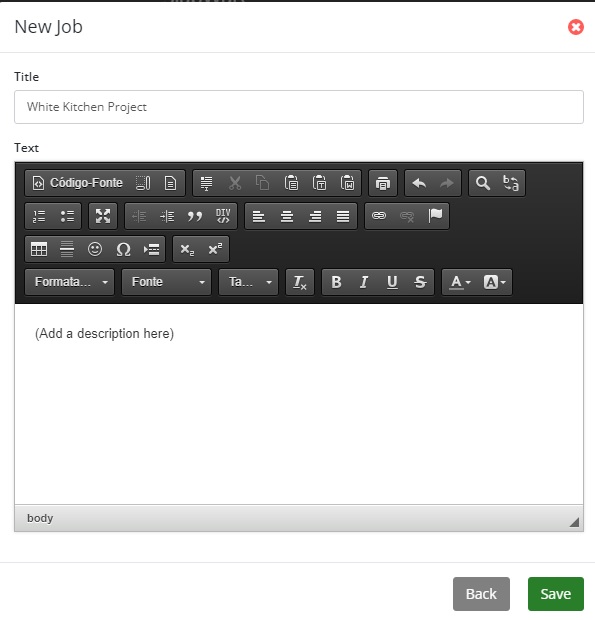
3.
Upload photos
After saving the project info, it's time to upload the photos. Under the 'Add Pictures' blue button, it's possible to add the project's main picture and other secondary photos, as you wish.
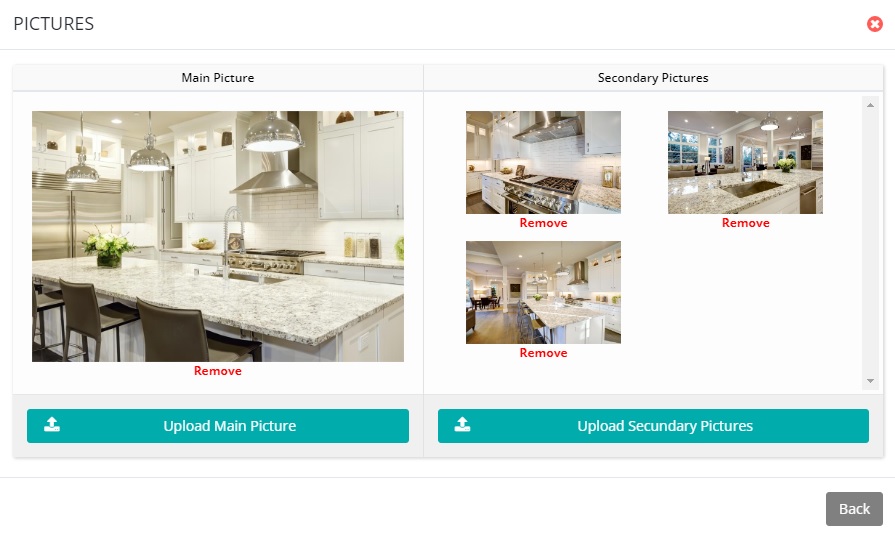
4.
Display photos on Job Gallery
Now you only need to make the pictures available to be displayed on your website's Job Gallery by clicking Inactive/Active.
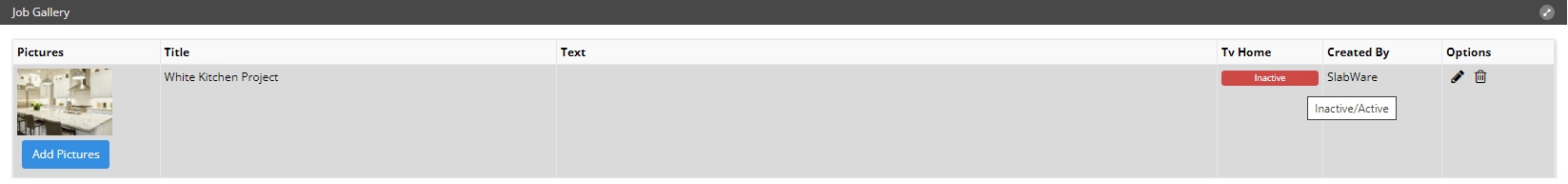
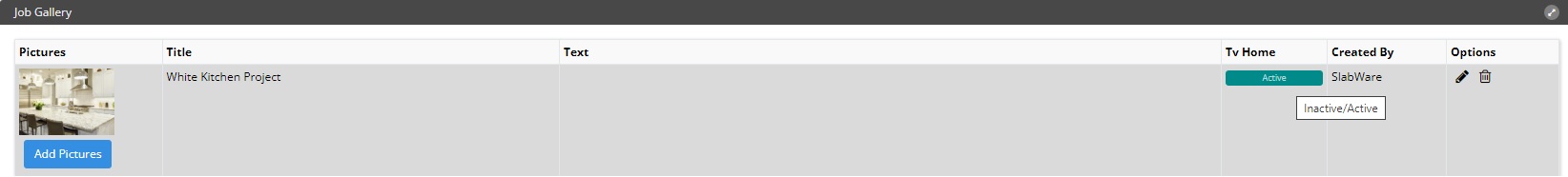
Visitors to your website will access the Job Gallery and check your Countertop projects' beautiful pictures directly from the Home page. So take the time to select your best pictures and projects to cause the best first impression on customers.
Display your best projects, create a great customer experience with SlabWare, and increase your sales.
This feature, and all others, are available for you to test in our FREE TRIAL.
Sign up now and have the full SlabWare experience.